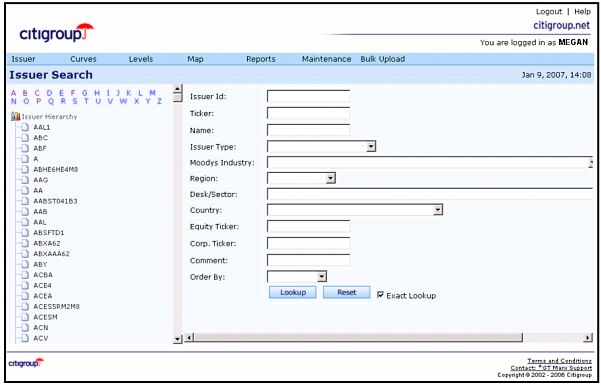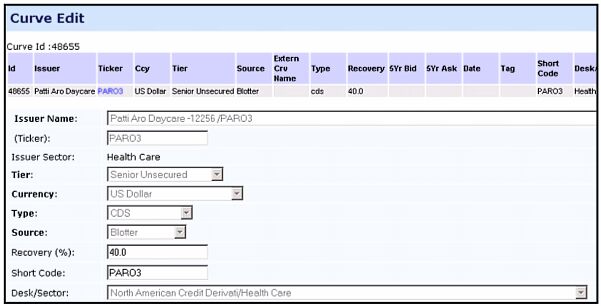MARX
Web Applications User Guide
MARX
Web Applications User Guide
1 Introduction
This document describes the web applications that can be used with the Marx Credit Derivative system and database.
On the web site, users can
-
Search for issues, Issuers, Curves, and levels;
-
Create, edit and delete issues and Issuers, Curves and levels and Obligations; assign Curves and Obligations to an Issuer.
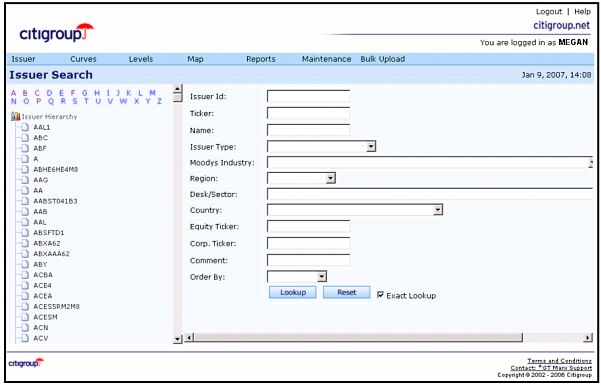
1.1 Warnings and Notices
It is theoretically impossible to have two identical objects in the Marx database. The system has a number of safeguards. Before allowing you to create an Issuer, for example, it asks you to search the database to make sure the Issuer doesn't already exist. If you create a Curve with the same Credit Path as another, the first one loses that Credit Path (the field becomes blank).
It is occasionally possible to defeat Marx, usually by accident. You can map the same Curve to two different Issuers, or map two different Pricing Curves to the same Source Curve. Obviously you should avoid doing such a thing on purpose. It creates problems for you and most likely for other users.
1.1.1 Unable to Perform a Task in Marx
If you are blocked from performing a certain task in Marx, either because the function is not available or the buttons are not visible, the first thing to check is whether you got logged in properly. Look at the top of your screen and see whether it says you are logged in as yourself, or as "Guest User." Guest users have no privileges except to view Levels. If you are "Guest User," close all your browser windows, not just the Marx ones, reopen your browser and log back on to Marx. You should be able to log in as yourself without problem, and functions for which you have entitlements will again be available.
1.1.2 Wrong Entitlements
Permissions (create Curves, edit Issuers, etc.) are divided up among roles (Trader, MO Supervisor, etc.). You may not be able to perform a task because you don't have the necessary entitlements. There is a table of roles and their assigned permissions in 18 Appendix: Entitlements, page 125.
1.2 Limitations
In general, you can't change Curve ownership. Example: Marx automatically imports Issuers and Curves from batch files which come in from Storm and Markit. If you are creating a new Issuer in Marx, you will not be able to create and assign Curves for that Issuer to an external system, for example Storm and Markit. If you attempt to edit an existing Curve from Storm or Markit, you will be allowed to edit only those fields available to you if you were creating such a Curve. You will not be allowed to take possession of the Curve by assigning it to Curve Blotter. In edit mode, you will not be allowed to assign a Creditbook Curve to Storm.
You can, however, map existing Storm Curves which are already in the GDCR database to an Issuer if the Issuer is also in the Marx database (see 12.1, page 101).
1.2.1 Curve Editing
You are not allowed to edit the fields of a Curve shown grayed-out in Illustration 2, below. These fields define the Curve, and if they change, it is more likely that you would want to create a new Curve with new parameters than change them and render an existing Curve useless.